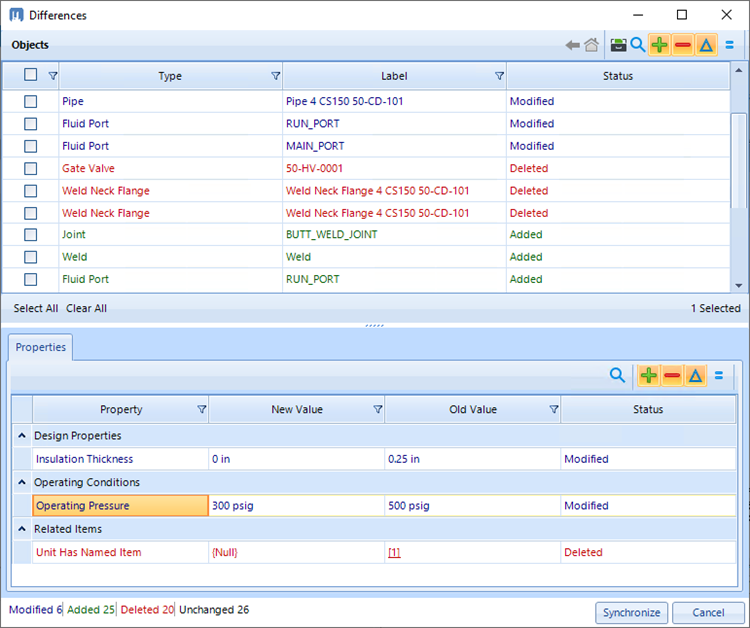To Synchronize changes to iModelHub
To Synchronize
changes to iModelHub,Plantsight Sync Mode option should
be set to
File. This option is defined using
OpenPlant Project Administrator.For more
information, refer to different
OpenPlant Modeler Integration mode
here
- Click Sync to iTwin from the Collaborate ribbon. The Differences dialog displays listing the number of components added, deleted and/or modified.
-
Review the changes and Accept/Reject changes as necessary.
The Objects section lists the Added, Modified or Deleted components.
- Click Synchronize to save the changes to iModelHub.
- An information dialog will display informing whether the synchronization was successful or not.